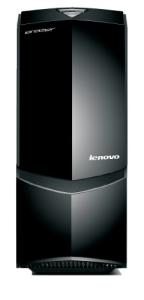When you dive into this buyers guide to desktop computers, it's super important to know what features really matter. You don’t want to waste your money on things you might not even use. Here are some key features to keep an eye on:
- Processor (CPU): This is the brain of your computer. Look for something that matches what you’ll be doing. If you’re just browsing the web and watching videos, a mid-range CPU will do just fine. But if you're gaming or editing videos, invest in a more powerful one.
- RAM: This is your computer's short-term memory. For everyday tasks, 8GB is solid, but if you multitask a lot or run heavy applications, go for 16GB or more. You'll notice a smoother experience.
- Storage: You’ll want to decide between HDD and SSD. SSDs are faster and more reliable but usually come with less space for the money. If you can, get a mix of both—an SSD for your main programs and an HDD for extra storage.
- Graphics Card: If gaming or graphic design is your thing, investing in a good graphics card is a must. It makes a huge difference in performance. For casual use, integrated graphics often get the job done.
- Ports and Connectivity: Think about what devices you'll connect. Make sure the desktop has enough USB ports and maybe HDMI or DisplayPort for your monitor. Wi-Fi and Bluetooth capabilities are huge for connecting to the internet and other devices.
Keep these features in mind as you read through this buyers guide to desktop computers. They’ll help you narrow down your choices and find the perfect fit for what you need.
Top Desktop Brands to Consider
When you're diving into the world of desktop computers, choosing the right brand can make a big difference. Some brands stand out for their reliability, performance, and user-friendly features. Let’s explore a few top options you should consider in your buyers guide to desktop computers.
Dell is a favorite for a reason. They offer a range of desktops catering to everyone from gamers to business users. Their computers often come with solid warranties and customer support. Plus, you can customize many models to fit your exact needs, whether that's more RAM or extra storage. If you want something you can trust, Dell is a solid choice.
HP deserves a spot on this list as well. Their Pavilion and Envy series are popular among both casual users and creatives. HP desktops are known for their sleek designs and reliable performance. Also, they usually come packed with great features, making them perfect for everything from browsing to graphic design.
Apple takes a different approach with their iMac line. If you’re into modern aesthetics and a smooth user experience, iMacs are hard to beat. The Retina display is amazing for anything from photo editing to binge-watching your favorite shows. While they come at a premium price, if you value style and performance, it’s a worthy investment.
Lastly, don’t overlook Lenovo. Their ThinkCentre series offers excellent options for business and home use. Known for robust security features and solid build quality, these desktops are perfect if you want something dependable. Plus, Lenovo offers a range of affordable options, making it easier to find a desktop that fits your budget.
Lenovo Erazer X510 Tower Gaming Desktop (Black) - (Intel Core i7-4770K 3.50 GHz, 16 GB RAM, AMD R9 290 4 GB, Blu-ray, 3D, Wi-Fi , Windows 8.1)
Product information
€1,616.08
Product Review Score
4.58 out of 5 stars
68 reviewsProduct links
Choosing the Right Specs for You
When diving into the world of desktop computers, figuring out the right specs can feel a bit like trying to decode a secret language. Don’t worry, though; this buyers guide to desktop computers will help you make sense of it all. Let’s break down some key components that matter most depending on what you plan to use your computer for.
First up is the processor, or CPU. This is the brain of your computer. If you're into gaming, video editing, or anything that requires heavy lifting, aim for a fast multi-core processor. Something like an Intel i5 or Ryzen 5 is a good start. For everyday tasks like browsing, email, and streaming, you can save some cash and go for a dual-core option.
Next, let’s chat about RAM. Think of RAM as your computer's short-term memory. If you multitask with lots of programs, 16GB is ideal. But if you’re just doing the basics, 8GB will absolutely get the job done. This spec can really make or break your experience, especially if you like to keep several tabs open!
Storage is another huge player in your decision-making. Solid State Drives (SSDs) are the way to go if you want speed. They boot up your system in a flash and load applications quicker than traditional Hard Disk Drives (HDDs). If you have a lot of files, consider a combo setup: an SSD for your operating system and key applications, plus an HDD for extra storage.
Lastly, don’t forget about the graphics card if you plan on gaming or working with video content. A dedicated GPU takes your visual experience to the next level. Look for cards like the NVIDIA GeForce GTX series for solid performance. With these insights in hand, you’re ready to make a smart choice with your new desktop computer! This buyers guide to desktop computers has covered the essentials to make your decision easier.
Dell Inspiron 5400 24" All-in-One Touchscreen Desktop FHD (1920 x 1080) Display, Pop-Up Webcam Intel Core i5-1135G7, 16GB DDR4 RAM, 256GB SSD 1TB Windows 11 Home
Product information
€845.70
Product Review Score
4.53 out of 5 stars
215 reviewsProduct links
Budgeting for Your Ideal Desktop Computer
When it comes to buying a desktop computer, budgeting is key. You want to get the best bang for your buck without breaking the bank. Start by figuring out what you really need. Are you gaming, working on graphic design, or just browsing the web? Your answer will guide how much you should spend.
For basic use, like web browsing and streaming videos, you can find great options starting around $300. These computers usually come with enough power for everyday tasks, like checking emails and working on documents. If you need a bit more power for multitasking or light gaming, aim for the $500 to $800 range. Look for better processors and additional RAM to boost performance.
For those serious about gaming or creative work, gear up for a larger budget. You might want to spend $1,000 or more for a computer that can handle heavy graphics and demanding applications. Pay attention to the graphics card and processor, as these are crucial for a smooth performance in gaming and video editing.
Keep in mind the hidden costs, too. Don't forget about software, accessories, and warranties. You might need to budget for a monitor, keyboard, and mouse, especially if you're starting from scratch. This budgeting isn’t just about the computer itself but also about creating a complete setup.
In this buyers guide to desktop computers, always remember to shop around. Sales can help you snag a deal on a desktop that fits your needs and budget. And don’t hesitate to ask for help or read reviews. You want a desktop that’s reliable and meets your expectations, so take the time to find the right one for you!
Find our range of UK home desktop computers by clicking here.